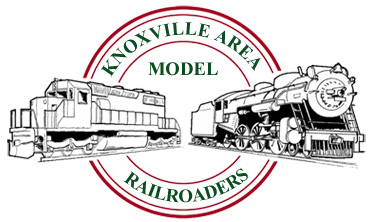
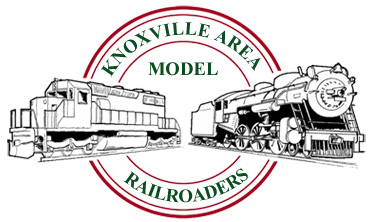 |
|
#1
|
||||
|
||||
|
There was some discussion concerning how to post messages on this web site at a recent KAMRI club gathering. After reviewing the "FAQ" section of this web site I found that there wasn't what I would consider to be a general 'how to post' discussed. Therefore the following takes you step-by-step through the process of posting a message. Up front it looks a bit complicated but in reality it only takes a couple of clicks of the mouse to post. Note that this tutorial is just the basics. Things like adding pictures or hot links to other web sites is not included here. I guess this is kind off a Message Posting For Dummies tutorial.
 Just remember that when in doubt about something just ask! 
__________________
Bruce (McToots) McElhoe KAMRI President  and Web Site Moderator |
|
#2
|
||||
|
||||
|
Re: Tutorial: Posting Messages
This seems really simple... let's see....
Last edited by Phil Brooks : 06-16-2007 at 10:03 PM. |
 |
| Thread Tools | Search this Thread |
| Display Modes | |
|
|