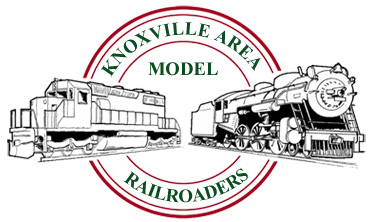
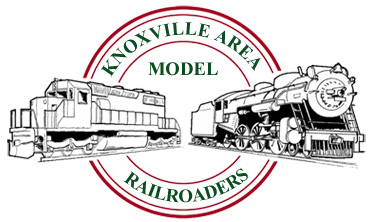 |
|
#1
|
|||
|
|||
|
posting pictures
How do you post pictures on the forum ?
Thanks Andrew |
|
#2
|
||||
|
||||
|
Re: posting pictures
Step 1: The first struggle sometimes is to have the photo in both the appropriate format and file size. Generally speaking, a "jpg" type file is the most common and useful format. There is a size limitation on this web site and for each jpg file of around 214 kb.
Step 2: if you want to re-size your photo to fit the screen width so one can see the entire shop without scrolling then you will need to check to re-size using your photo software to a width of 640 pixels. Sometimes this can be done directly with most photo software or you may need to crop down the photo. For some of my early postings, I used MS Paint to cut down the photo to get down to the size limit and later even cropped to the 640 limit and re-saved as a jpg file on the computer. Note: My new digital camera came with the software to do all of this. If you don't have the software you are welcome to send me the file and I'll re-size it for you. Step 3: Open our web site and log on. Select 'Forums' and then the specific forum where you would like to post your photo. Select 'New Thread' and you can then enter the 'Title' and 'Message' you wish to provide. This part is no different than any other message you have entered to date. Don't post it yet! Step 4: Scroll down the screen to find the 'Manage Attachments' button. Press this button and a new 'Manage Attachments' screen will open specific to uploading files (such as a photo). Click on the 'Browse' button and you will now need to locate your file on your computer. Double click on the file and your screen will go back to the 'Manage Attachments' screen. Click on 'Upload' and wait for the file name of your picture to appear on this screen just bleow the 'Browse' window. This can take a couple of minutes. Note that is the file is too large a popup measage will appear with that info. Once your photo is listed you have two choices. You can upload additional photos (I believe you can only do one at a time) by repeating the 'Browse' procedure or click 'Close this window'. Step 5: Clicking 'Close this window' returns you to the message window where you had previously typed. If you change your mind on any photo you had uploaded you can go back to the 'Manage Attachments' and delete it and upload another. If you are ready to post just select 'Submit Reply'. The end. 
__________________
Bruce (McToots) McElhoe KAMRI President  and Web Site Moderator |
|
#3
|
|||
|
|||
|
Re: posting pictures
Thanks for information
Lets see if it works... Thanks Andrew |
|
#4
|
||||
|
||||
|
Re: posting pictures
Now tell the truth! Is that first photo a newly acquired toy?
 As for the second shot. You better check your lens for flaws!  No one in this club could possibly be in that deep of thought. Or is Alex just contemplating the color and depth of the new HO harbor scene? No one in this club could possibly be in that deep of thought. Or is Alex just contemplating the color and depth of the new HO harbor scene?Thanks for posting the photos! 
__________________
Bruce (McToots) McElhoe KAMRI President  and Web Site Moderator |
|
#5
|
|||
|
|||
|
Re: posting pictures
Bruce ,
Sorry to say that is not a new toy..... oh well. It is a good freinds new toy, now his 3rd live steamer he also has a North Western Pacific 4-6-0 # 112, and a branch line 2-10-2, it is very light and not much of a puller. This Pennsy I1a weighs about 1200 lbs and should be able to pull a real box car...... My newest addition is a 6ft gondola which I am building and I will try to take a few pics of it with in the next few days. I will have it finished by the Mid-South Live Steamers which ,by the way is May 4-6 ,so plan on coming. As far as locomotives go. I am thinking about building an coal fired 0-4-0 and tender from a kit. It would be about twice the size of mine and could pull much more. Not to mention look more like a steam locomotive as most people think of them as looking like. The second photo.... I was just trying to see how to put more than one pic on the post. I lowered the quality too LOW and that messed up the colors. I think Alex was actually trying to pose for the pic.... See ya Saturday, Andrew |
|
#6
|
||||
|
||||
|
Re: posting pictures
Andrew,
Looking forward to seeing your finished toy. As for the second picture, here at home I get a somewhat fuzzed out picture but at work it comes through clear.  It may be more related to how our computers are setup. It may be more related to how our computers are setup.We need some large scale postings so get your camera warmed up. Maybe a little primer on your gondola project would be interestig as well. 
__________________
Bruce (McToots) McElhoe KAMRI President  and Web Site Moderator |
 |
| Thread Tools | Search this Thread |
| Display Modes | |
|
|